
OnLive is the new on-demand streaming game service that launched recently in the UK. We’ve been spending plenty of time on our review console and will be back soon with our definitive judgement, but believe me when I say it’ll blow your mind… the problem some people will have is using the PC client, and considering OnLive has limited controller support, unless you’ve got a Microsoft approved controller (such as a wired 360 pad) you’ll be stuck with keyboard and mouse controls.
Until now.
I decided to have a play around to try and get my PS3 controller running with OnLive on my PC. I found an excellent tutorial on HardCoreWare.com which helped to get it working in Windows, but firing up OnLive received a message saying the controller wasn’t supported. Nuts. It turns out I was only one step away from success.
Interested? Follow this guide below which will get you set up and using your PS3 controller on OnLive before you can say “blimey, that’s clever…”
1. Download the Software
You’ll need a small piece of software to get this working. Grab the latest version (currently 0.6.0004) from the MotioninJoy site here
2. Plug in the Controller with a USB Cable
Connect up the controller. You’ll hear the Windows “badump” sound telling you it’s recognised. Wait for the default drivers to install.
3. Install the Software
Run the file you downloaded, and allow it to install the signed driver.
4. Run the DS3 Tool
Load up the software you’ve just installed. Go to the Driver Manager section which you’ll see in the image below:
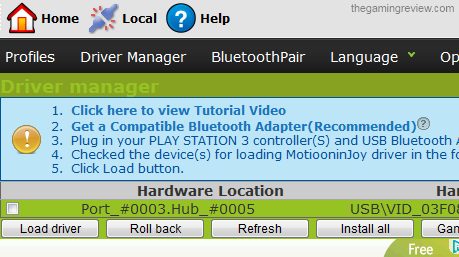
Make sure you tick the device below the blue box and click Load Driver. Wait while the software does its stuff…
5. Do some fiddly stuff
The next step is a bit odd but takes seconds. Unplug the controller and close the software. Now plug it back in and load the software back up. In the Profiles section, your controller should be loaded into the Connected Game Controllers box. If it looks like this, you’ve gone wonky somewhere…
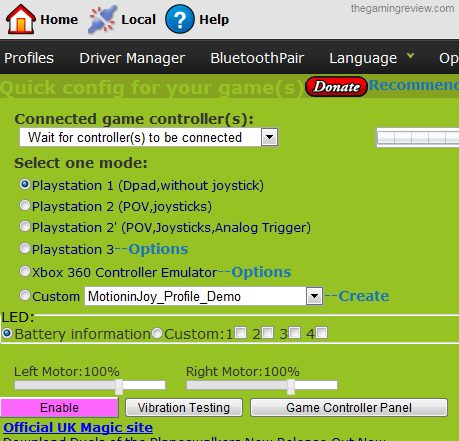
6. Emulate the 360 Controller
You’ll see an option above called Xbox 360 Controller Emulator – select that and click Enable. Some more drivers will load, and your trusty DS3 will now act exactly like a 360 controller!
7. Fire Up OnLive and Play!
From here, it’s up to you. Load up OnLive and you should be able to navigate the menus and use your controller fully in games. It takes a bit of getting used to in terms of which 360-labelled buttons relate to which ones on the DS3, but generally it’s a very natural method. X selects stuff, Circle backs out of menus, the PS button opens the OnLive menu, everything you’d expect.
And if you want to capture a Brag Clip, press the PS button and Circle together. Easy!
If you’ve got any questions, just give us a shout in the comments. Until then, have fun!

And the next questions is….Why?
Probably because it beats using the keyboard for stuff like racing games?
So, the onlive controller is crap for racing games?
I take it you have used the PS3 controller for the likes of F1 and GT5. Woefully inept.
AFAIK you can’t use the OnLive controller on the PC. I’ve always found the DS3 great for racers. I assume you’re an Xbox fanboy?
Fanboy? no…just someone who recognises something built with good quality and great design. You are obviously by that comment a PS3 Fanboy!
No, it’s not woefully inept, just not to your tastes. Try to remember your opinion isn’t gospel.
Like reviewers. Their view is their own opinion, and not gospel.
Zorb, who said the OnLive controller is crap?
The article clearly says “unless you
Wish there was a Mac option!
There is moosh. Just got to right click on the…oh d’oh!
We Mac owners *can* actually right click, you know…
😉
I second the Mac OSX option
this was a great share thanks for the help.
I did everything you said and the ps3 is recognised and when i go to calibrate its fine the laptop reads the controls i’m pressing but when i go on to onlive there is absolutely no response it loads up normally and i can’t use to the controller, i have to use the keyboard.
Have you definitely set it to act as a 360 controller? OnLive only recognises certain controllers (one of which being the 360 one) so that’s a crucial step. Double check that setting…
That’s step 6 in the instructions by the way, forgot to mention that.
I definitely set it as xbox 360 controller and i tryed the vibration and the control vibrated so i thought it was working but once i loaded up onlive there was no response. I’ll go through what i did i first plugged in the ps3 controller and let it install default driver. After i download the windows 7 64 bit motion in joy. I opened the motion in joy and i installed the driver. I closed the program and unplugged usb cable. I loaded up the software again and i connected the controller and the software recognised it then i selected xbox 360 emulator and i clicked enable. Then i checked the calibration and lastly i loaded up onlive.
PLEASE, PLEASE, PLEASE answer the 2 questions as if a friggin monkey was asking…yeesh, all the techspeak in the world and still no definitive answer – CAN THE “ONLINE LIVE” CONTROLLER WORK ON MY PC? AND WHERE THE HECK CAN I GET THE SUPPORTING S/W AND /OR DRIVERS???
AND – CAN THE TV ADAPTER BE RUN THROUGH THE AT&T UVERSE DVR CABLE BOX? TO A NON-HD TV?
THX FOR YOUR HELP!
I don’t know the answers to either of those questions. Firstly, I’m not sure what the controller is you’re referring to, and secondly I’m not familiar with the cable box you’re asking about. Hopefully someone else might be able to answer but if Google has drawn a blank for you then it’s not looking good. If it can accept an HD source then downscale it to non-HD then it will work, but I assume you know more about its capabilities than I do.
Oh and you’ll be wanting the caps lock key – it’s just to the left of “A” on your keyboard.
same….i was forced to buy the console..only to play with a controller….dammm mac
Thank You!! Useful and easy to use.